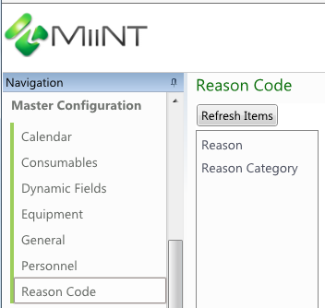
Custom lookups filtered by reason within reason categories can be created for the categorising of information into related groups. For instance; the operations department associated with the data being uploaded, to record reasons equipment is unavailable for production, the type of drilling performed and the statuses of Mining and General locations.
This is were the reason codes and categories are created and managed.
Note: A reason code can also appear as a reason category. For instance when Standby is selected as the Equipment Status only reason codes assigned to the reason category of Standby are available for selection.
The following reason Reason Categories are used for the grouping of related information:
| Reason Categories | Description |
|---|---|
|
Drilling Types |
The Drilling Types custom lookups are used to capture the type of drilling performed. |
|
Operations Departments |
The Operations Department custom lookups are used to capture the operations department the data belongs to. |
|
Equipment States |
The Equipment States custom lookups are used to record equipment downtime and delay. The following equipment states and associated reason are used to classify the time a piece of equipment was unavailable for production:
Note: The Equipment States reason category has the reasons; Breakdown, Maintenance and Standby assigned to it. These reasons appear as reason categories themselves for the assignment of relevant Breakdown, Maintenance and Standby reasons. |
|
Breakdown |
The Breakdown custom lookup is used to capture the reasons for equipment breakdowns. |
|
Maintenance |
The Maintenance custom lookup is used to capture the reasons for equipment maintenance. |
|
Standby |
The Standby custom lookup is used to capture the reasons for equipment standbys. |
|
Productive |
The Productive custom lookup is used to capture equipment production hours. |
|
UnProductive |
The Unproductive custom lookup is used to capture the non production hours associated with equipment, such as Tramming, Redrill or Change Out. |
|
Mining Location Status |
The Mining Location Status custom lookup is used to capture the statuses of Mining locations. Note: Deleting a reason code does not remove it from existing locations; it only adjusts the lookup used on the Location Status pages. Existing locations will need their statuses to be updated. |
|
General Location Status |
The General Location Status custom lookup is used to capture the statuses of General locations. Note: Deleting a reason code does not remove it from existing locations; it only adjusts the lookup used on the Location Status pages. Existing locations will need their statuses to be updated. |
Reports can be generated for reason codes based on the reason category they belong to.
To view and manage the current reason code list within MiiNT click on the Master Configuration > Reason Codes option to display master data associated with Reason Codes that can be maintained.
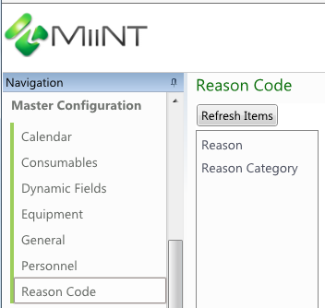
The table below lists all the tables associated with Reason Codes which can be managed.
| Tables | Description |
|---|---|
|
Reason |
List of codes by reason categories. |
|
Reason Categories |
List of available reason categories for classifying reason codes. |
The table below lists fields displayed for the Reason table.
| Fields | Value |
|---|---|
|
Code |
Enter the code of the reason, this should be the code used to identify the reason. |
|
Description |
Enter a description for the reason code. The description may be used for reporting in place of the reason code if required. |
|
Reason Category Code |
Select a valid reason category code using the button to display a list of available value to assign to the reason code. For example and equipment status lookups may be used when captuing data for recording reasons for equipment downtime and delays. Note: The Reason Category Code needs to be created before it can be assigned to a reason. |
|
Active |
Click the active checkbox to activate the reason code. Note: Only active reason codes will appear in the lookups and reports. |
Note: The above fields should be used as a guide only as tooltips can be used to customise the field names for your configuration.
The table below lists fields displayed for the Reason Categories table.
| Fields | Value |
|---|---|
|
Reason Category Code |
Enter the code of the reason category, this should be the code used to identify the reason category. |
|
Description |
Enter a description for the reason category. The description may be used for reporting in place of the reason category code if required. |
|
Reason Group |
Enter group to group the reason category by. |
|
Active |
Click the Active checkbox to activate the reason category code. Note: Only active reason category codes will appear in the lookups and reports. |
Note: The above fields should be used as a guide only as tooltips can be used to customise the field names for your configuration.
Refer to the Data Management Pages topic for information on how to Add, Adjust and Delete records.